An IT infrastructure that is both efficient and effective promotes business success. Today, it’s crucial to have streamlined IT processes, which typically involves simplifying and automating repetitive tasks and processes within your organization. Without streamlined IT processes, you risk falling behind your competitors and losing out on revenue.
In this article, we’ll discuss what streamlining is, why you should focus on it, its advantages and drawbacks, a general process to follow, and several methods to consider.
If your team would benefit from working with industry professionals to streamline the procurement process and achieve your business objectives, reach out to Technology Procurement Group. Fill out the form on our Contact Us page, email us at info@TPG-llc.com, or call us at 1-888-449-1580.
What Is Streamlining and Why Should You Focus on It?

Streamlining a process means making it more efficient. It can also refer to simplifying, clarifying, or otherwise better facilitating a process.
In many cases, streamlining requires the implementation of workflows, which describe each step taken to complete a task and ensure things are done right every time. Another crucial part of streamlining is eliminating as much manual work and unnecessary tasks as possible.
The goal is to ensure that all essential processes consistently follow the same efficient steps. This way, anyone who needs to complete a process can run the workflow exactly the same way each time rather than missing or changing vital steps.
The Necessity of Digital Transformation
In the past few years, most organizations have increased their use of digital technology and transformed their business processes. This focus on streamlining drives employee productivity, business resilience, and customer engagement. It also makes businesses more capable of continuous change and improvement.
People are often hesitant to embrace change, especially wide-scale change in multiple business processes. When things have been done a certain way for a long time, they become comfortable, familiar, and hard to let go of. It’s important to push back against this very human tendency to resist change and instead focus on efficiency.
Sticking to the way things have always been done can result in your organization wasting time and money on routine, everyday tasks, rather than taking initiative and pursuing projects that will move the business forward.

developed problems over time, can compound inefficiencies and lead you to lag behind your competitors. When you streamline your processes, you save time and money, cut back on the probability of critical errors, and contribute to higher priority business objectives.
For instance, consider the onboarding process. Streamlining this process would involve detailing every step. By ensuring one of the steps is conducting a background check on each new hire, you can avoid bringing on employees with potentially problematic backgrounds. This could prevent costly errors and help you hire those who can contribute the most to your organization.
Optimize Remote Work
Another reason to focus on streamlining has to do with the large number of people that now work remotely. Streamlined processes make it simple for employees to fulfill their responsibilities, regardless of where they’re working.
A Note on Tech and Cybersecurity
Something to keep in mind is that supporting your business processes involves having the right hardware and software in place. While it can be tempting to stay as up-to-date as possible by investing in all of the latest tech, not every new tool will provide your organization with enough value to warrant its purchase.
However, cybersecurity is one area where you will want to stay up-to-date. Having the latest security updates and patches is crucial to keep your IT infrastructure protected and running smoothly.
Advantages of Streamlining
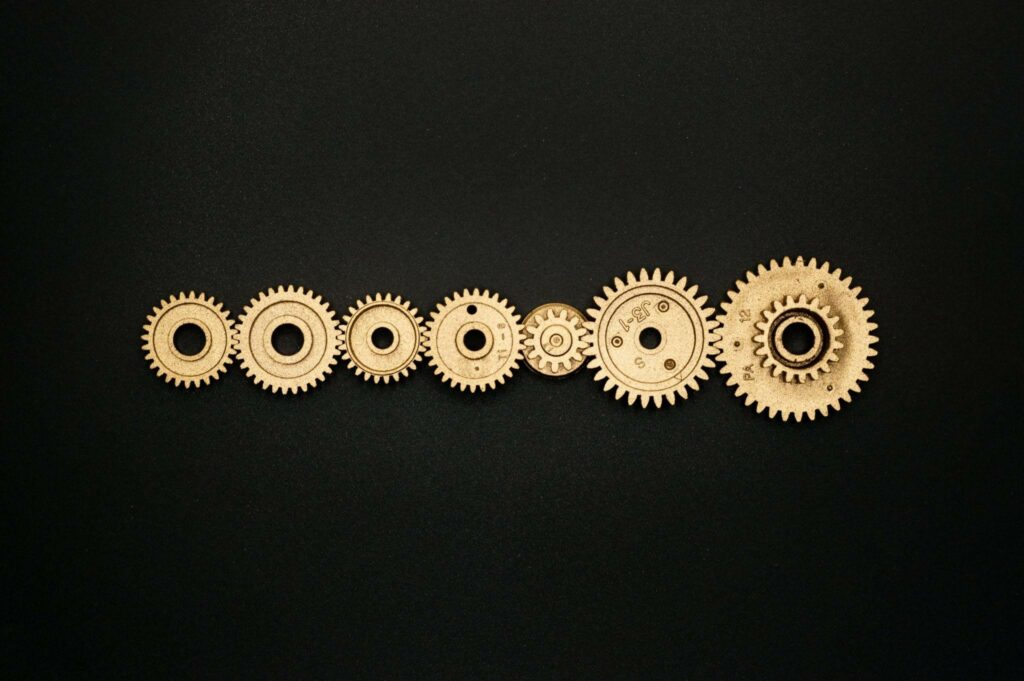
Streamlining your IT processes comes with a multitude of benefits. Take a look at the list below if you’re still on the fence about implementing this vital process.
- Fewer errors
- Improved accountability
- Enhanced communication, collaboration, and coordination among employees
- Increased employee engagement and satisfaction
- Clarified hierarchy of task responsibility
- Elimination of unnecessary work
- Accelerated progress toward business objectives
- Optimized efficiency and productivity
- Simplified training procedures
- Greater business agility
- Improved compliance with industry standards
- Fewer wasted internal resources
- Better use of employees’ skills and talents
- Improved time management
- More transparency
- Better customer experience
- Enhanced resilience
- Elimination of the need to rely on employees’ memories and institutional knowledge
- Better capability of any employee to complete any task as needed
- Mitigated risks
- Potential cost savings
Potential Drawbacks

When done well, streamlining is enormously beneficial to organizations. Unfortunately, if it’s done poorly, it can come with drawbacks.
Streamlining is often easier said than done. Research from the Boston Consulting Group reported that 70% of transformation efforts fall short of their objectives.
The key is to ensure you put sufficient time and effort into streamlining properly. Otherwise, processes can become even more difficult, and the project may not be worth it.
One of the best things you can do for your organization as you streamline processes is to follow the basic principles of change management. You can find our detailed guide to change management, covering what it is, how to implement it, what to avoid, and tips for success.
Many organizations jump into streamlining without making sure that they fully understand it. As a result, they rush the project and fail to confirm that their strategy will lead to the desired outcome, resulting in further inefficiency and more work for employees.
Understandably, employees may feel aggravated and develop a sense of distrust due to failed streamlining attempts. There may even be resulting challenges in working relationships and a sense of resistance to changes in the future.
This is particularly likely when employees feel that a change that made their responsibilities more difficult was forcibly imposed, instead of feeling that they were part of a collaborative effort to change.
The General Streamlining Process
Regardless of the method of streamlining, here’s a general process you’ll want to follow.
Step 1: Examine Current Processes
Before you jump into streamlining, it’s time to examine and catalog your current processes.
As Bill Gates once said, “The first rule of any technology used in a business is that automation applied to an efficient operation will magnify the efficiency. The second is that automation applied to an inefficient operation will magnify the inefficiency.” Therefore, it’s key to analyze your current processes and understand how they work in different areas of the company.
Once you’ve taken a deep dive into your current business functions, you can break them down into more manageable pieces and start to simplify your workflow procedures. Map out each process and eliminate redundancies and inefficiencies. It’s critical to speak to the process owners and people performing the work so that you can incorporate their feedback into your streamlining strategy.
In addition, you’ll need to gather and review supporting documentation to clarify the steps of the processes. Look for any factors currently hampering the processes’ effectiveness and seek ways to fill gaps and improve your current workflow. Always dissect your processes before applying any form of automation or other streamlining methods.
Step 2: Choose a Specific Process to Address
Now that you’ve thoroughly analyzed your processes, it’s time to choose one that could benefit greatly from streamlining. It’s generally wise to focus on one process at a time, rather than attempting to implement numerous solutions for multiple processes simultaneously.
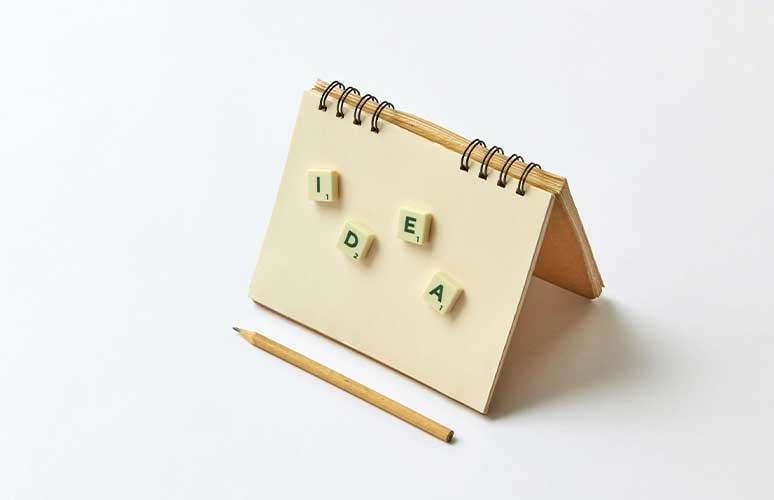
Step 3: Evaluate the ROI
There are still a couple of tasks to complete before you implement your chosen streamlining method, and one of the most important is evaluating your return on investment (ROI). You want to ensure that the resources and time you’ll spend streamlining this process will be worth it, meaning that the process will become more time- and cost-effective.
If the time and cost savings achieved through streamlining don’t outweigh the resources and time spent, then it’s best to select a different process and streamlining solution with a better ROI.
Step 4: Consider the Long-Term Impacts
Not only do you need to evaluate the ROI of this project, but you also need to consider the long-term impacts of streamlining your chosen process. Writing out a five-year plan is an effective way of doing this, considering that complete implementation often takes more than a year.
Think about how you will leave room for changes in your development process and business growth. Look at your roadmap, existing business objectives, and goals for the future, and make sure that this streamlining project will remain relevant and support your goals rather than hinder them.
Step 5: Implement Your Chosen Streamlining Solution
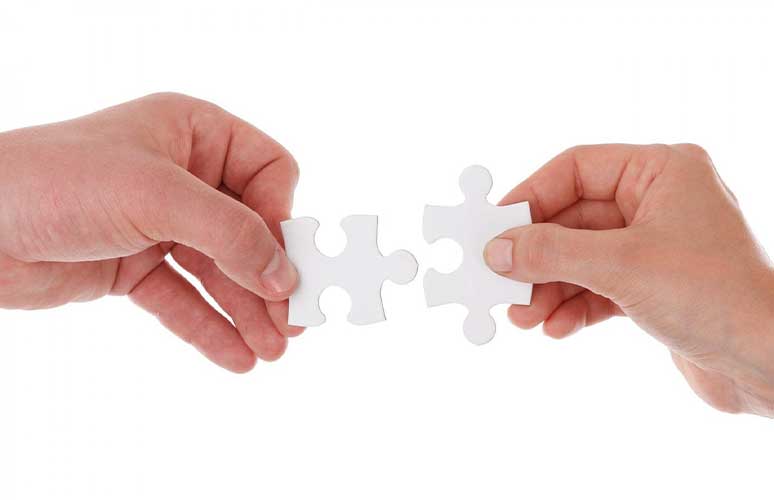
It’s finally time to implement your streamlining solution! This step can vary greatly depending on the solution you’ve chosen. Remember to use change management principles to help the process move smoothly.
Step 6: Test Your Solution and Evaluate Its Effectiveness
Once the solution has been implemented, test it and evaluate whether it is as effective as planned. Does it make the improvements it was supposed to? Note any areas where it is not performing as it should and any new issues it has created.
Step 7: Continually Improve the Process and Its Solution
Your streamlining solution will likely require various modifications to fulfill its intended purpose. Continue improving it over time and maximize the benefits of streamlining your chosen process.
15 Methods to Streamline IT Processes

Below, find several methods you can use to streamline your organization’s IT processes
1. Monitor IT Systems with APM Tools
If you want to achieve operational excellence through streamlining, closely monitoring your IT systems is crucial. You need to clearly understand all processes, which means visibility and transparency into the individual components of the technology infrastructure is key.
Application performance management (APM) tools make it easy to achieve full visibility, and you can also use server monitoring tools to evaluate your server performance and overall quality.
Monitoring your IT systems in this way enables you to identify problems, bottlenecks, and general areas of inefficiency. It also empowers you to take corrective action when small issues occur, thus preventing major disruptions and even disasters from taking place.
2. Apply Process Mining
Process mining is often thought of as a critical solution that helps organizations create value-adding steps, eliminate unnecessary costs, and cut back on deviations from set processes. Process mining tools work by connecting the steps of a process in a cause-and-effect relationship by using data-driven performance metrics and event logs. They show “as-is” processes, enabling companies to understand actual performance and identify discrepancies as well as their root causes.
3. Take Advantage of Data Extraction

Data extraction is a function of machine learning (ML) that improves companies’ data extraction capabilities and automates any processes involving data extraction. For example, it can use deep learning to automatically capture various data from documents, such as customer reviews, with high accuracy. It can also convert unstructured data to structured data.
In general, automated data extraction provides visibility into how individual processes function, allowing companies to audit and continuously improve the results. With this higher-quality data and accurate insights available, companies can better evaluate their position and improve processes.
4. Automate Repetitive Tasks
Automation is a cornerstone of streamlining, and it can be particularly helpful when simplifying repetitive IT processes. When you automate your organization’s repetitive tasks, you maximize efficiency and free up employees’ schedules so they can spend their time and effort on other responsibilities.
There are a wide variety of automation options available (many of which are discussed in this list), so you’ll want to do plenty of research in order to evaluate the most effective options for your organization. Keep in mind that combining multiple automation solutions may be more helpful than choosing a single one.
Routing requests based on rules, manual calculations, and data entry are a few of the manual tasks that can be greatly sped up and improved with automation. In general, any processes or steps that operate based on rules can be automated to increase productivity and reduce human error.
Technology rarely makes errors, and even when it does, it’s typically because a human didn’t set it up correctly. Even if errors occur, it’s easy to identify the exact location of the error and address the issue directly.
Another benefit of automation is that it can provide you with a large quantity of data to use to your advantage when planning. You’ll have detailed information about each stage of your processes, such as how much time is spent on specific tasks, to help you predict, plan, and allocate resources.
In addition, automation allows you to enjoy better transparency and data security. This is because each step of an automated process happens in the open. You’ll also want to note that automation typically allows you to control various users’ and user groups’ data access. It makes it simple to hide or show particular information as needed, thus increasing transparency and control over data access, contributing to data security.
5. Empower Employees with Self-Service Tools

Employees must be empowered for streamlining to be effective, meaning that you need to provide all the necessary tools and training they need to be productive. Just as important as tools and training are clear instructions and expectations; everyone should be on the same page, work toward the same goals, and have a thorough understanding of the streamlining initiative and their part in it.
Self-service tools can help empower employees because they give them the power to resolve their issues independently rather than relying on IT support. These tools can help employees stay up-to-date with the latest changes and updates as well.
6. Utilize Cloud Computing Services

Subscription-based software and cloud computing services can be an inexpensive way to maintain your IT resources. They often work by creating a centralized database that can be accessed and upgraded from anywhere, anytime (which can be particularly handy for those who work remotely).
When you opt for subscription-based software and services, you no longer have to make the sizable investment of purchasing full software packages for every computer.
Instead, you’ll pay as you need the service, spending as you go and only paying for the services you’re actually using. In many cases, this can result in significant cost savings.
7. Implement Project Management Tools
Project management tools use advanced technology to help you streamline and adjust project management. These tools help teams work together on projects by providing platforms to share information and documents, establish milestones, and collaborate from a single system.
8. Use Smart Devices

It’s no longer as common as it once was for an organization’s employees to work from a single centralized office location. Instead, most businesses have employees on the move and working from different locations. If that’s the case for your company, you’ll find that smart devices can impact your overall effectiveness.
Consider tablets, for example. They can improve data collection and access, present enhanced quotations, allow for better reporting and invoicing, and even work as a visual aid and useful tool for conventional sales pitches.
9. Run Real-Time Analyses
Nowadays, visiting an economic advisor or specialist is no longer necessary to obtain professional advice and insights. Instead, you can employ AI software and advanced algorithms to run real-time analyses that provide unbiased data and data-driven resolutions.
10. Provide Customer Support Through VoIP
If you’re still using landlines to manage customer service, it’s likely time to switch over to Voice over Internet Protocol, or VoIP. VoIP hosts calls using your existing internet connection, and as a result, it’s far cheaper and includes customizable advanced features.
It can add convenience and give you a more comprehensive command of customer service calls as well. Plus, VoIP allows employees to take and manage calls from their computers instead of their phones.
Still, sticking with landlines may be the best choice for your business in less common situations, such as not having reliable access to broadband internet. For more information, check out our detailed comparison of landlines and VoIP.
11. Employ APIs

processes and securely integrate your existing systems. One of their benefits is that they require minimal coding and software engineering expertise.
An example of employing an API could be with customer communications. A communications API could send out text message reminders notifying customers of delivery attempts or upcoming appointments. It could even be set up to allow customers to reschedule through an automated system if needed.
12. Consider RPA
Robotic Process Automation (RPA) is a type of technology that involves bots mimicking human actions. These bots can handle tiring and repetitive tasks and allow humans to focus on higher-value activities. As a result, wasted resources are kept to a minimum, and employees are freed up to focus on customer value.
Overall, RPA allows you to reduce costs while accelerating processes such as invoice and payroll processing and sales system operations. Other uses for RPA are extracting data from various sources and storing information in specific locations.
13. Operate Unified Communications

Unified communications (UC) can be used in a variety of ways, but one of the most impactful is when it’s integrated with a customer relationship management (CRM) solution. This can enable sales professionals to automatically pull up customer records in the CRM when an incoming call comes through.
Having to ask customers for information and then searching for their records manually can be frustrating, as well as taking more time and effort. Plus, UC can automatically record call notes and eliminate the need to toggle between apps during calls.
14. Work with BPM and BPA
Business process management and business process automation can be used together to optimize operations and achieve business objectives. Both of these include aspects of process mining and process modeling, which give organizations the power to identify, model, automate, and report on processes.
You’ll often see BPM software used to track change performance and analyze processes. BPM tools often include process automation modules, but these modules can be used separately and are referred to as BPA software.
Somewhat similar to RPA (discussed earlier in the article), BPA software can be used for process improvement by replacing humans in executing repetitive activities. It can navigate user interfaces intended for humans to use various software applications, integrate apps, and restructure labor resources, improving process performance and reducing costs.
15. Procure TEM and WEM Software
Manually keeping track of telecom and wireless expenses takes quite a bit of time and effort, not to mention that it leaves a lot of room for human error. Delegating this responsibility to high-quality, effective software comes with tons of benefits, not the least of which is cost savings. You can also deliver this responsibility to quality telecom expense management services.
Streamlining your business IT processes is a strategic investment in efficiency. Adopt proactive measures, leverage technology, ensure IT governance best practices, and prioritize collaboration for a seamless and agile IT infrastructure. Continual adaptation and staying ahead of tech trends ensure sustained success in the digital landscape.
Work With TPG to Streamline Procurement

If your procurement process needs to be streamlined, working with Technology Procurement Group is an excellent way to do so. Our procurement specialists will optimize your procurement process while achieving business objectives and earning cost savings.
Not only do we offer telecom procurement strategy consulting and IT procurement services, but we also provide telecom expense management and wireless expense management, RFP management, wireless expense reduction, and telecom contract negotiation.
Ready to work with us, or interested in getting more information? Call us at 1-888-449-1580, email us at info@TPG-llc.com, or fill out the simple form on the Contact Us page. We look forward to working with you!




